Icons have been an essential part of the online experience and continue to be a driving force that helps designers keep users engaged. Animated icons are the evolution of decades of progress in web development, accumulated through different graphic interfaces, operating systems, and internet browsers. In this post, we will discuss the best way to incorporate animated icons in your designs, but first, we're going to reflect on the origin of the graphic icon and how it's been shaped by technology.
After reading, you will have a better understanding of the history of web development and user interfaces. In addition, we will discuss how to incorporate animated icons in your designs and the best free platform, Creattie, to download them online.
Critical topics covered in this article:
- History of web development/User Interfaces
- Types of Icons
- Animated icons
History of Icons Through Different Eras and User Interfaces
The history of the graphic icon began when computers became commercially available. Before buying a PC was even an option for most people, early digital interfaces consisted of only letters and numbers. To make computers more accessible, programmers developed icons so novice users could keep their directories organized and perform tasks without remembering commands.
1980s - The Rise of the Graphic Interface
While the first GUI (graphic user interface) computer was released in 1973, The Xerox Alto, only 2,000 units were produced worldwide. In 1983, the commercial computing pioneer took inspiration from the icons used in Alto's interface and incorporated them into the more widely available Xerox 8010 Star. The office-themed icons consisted of a trash can, calculator, printer, files, papers, and folders.

Apple took the GUI to the next level with the Apple Lisa and continued the icon's evolution by collaborating with legendary artist Susan Kare on the first Macintosh. Kare's designs were crisp and concise with more detail than the pixilated icons used with the Xerox Star or Apple Lisa.

1990s – Apple and Microsoft's Early Influence
Apple already progressed the icon in the 1980s, but the rollout of the Macintosh is where we see the modern icon take form.

Not only did Apple incorporate color, which had already been done in the Amiga Workbench, although only 4 colors were used, Apple designed their icons to appear raised from the screen. In addition, the subtle shadows on the icons made them more clickable and helped change our understanding of the user experience.

Another huge moment for the icon and PC history came in 1995 with the release of Windows 95 and the start button. Many of the icons introduced are still used today.

While Apple and Microsoft established their dominance in the computer hardware space, the internet emerged, and the first image was posted on the web in 1992. Netscape was released in 1993, offering the first widely adopted internet browser. The internet browser introduces us to essential graphic features like the animated GIF, text formatting, and table.
In the late 90s, HTML, JavaScript, and CSS are widely used by developers. CSS is the first step in separating content from in-line HTML and creating the foundation for modern web development. The style programming language also added effects like hover to page elements, adding new ways to keep users engaged.
The first animated GIF appeared on the Batman Forever website in 1995, marking a massive change in web development. Incorporating animations in the Batman promo opened the door for more web developers to step away from the static design.

2000s – Web Development Becomes Accessible
Apple and Microsoft are the ruling forces in commercial operating systems, but the two tech giants go separate ways in their design. Microsoft chooses soft, bright colors for their icons in Windows 2001, while Apple introduces the 3D reflective dock and new shiny icons. Both companies used complex designs much more detailed than the operating system icons we use today.

The changes in how we view icons online goes through much more dramatic changes starting in the new Millennium. ActionScript 1.0 and Flash 5 were rolled out in 2000, birthing animated online content as we know it. A year later, vector images written in XML make their way online thanks to SVG format.
In 2003, WordPress was launched, expanding access to web development for bloggers all over the world. WP would quickly become adopted as much more than a blogging CMS and allow anyone with basic computer skills to add icons from pre-built libraries to their websites.

The end of the 2000s is a significant milestone because minimalist web design gained popularity from a design perspective. Designers began to ease off the chrome, gloss, and details creating icons and overall web designs that were more functional.
2010s – The Smart Phone
The iPhone is a game-changer in design and web development. Smartphones in every American's pocket by 2010 forced developers to take a mobile-first approach, and minimalism became a necessity to accommodate smaller screen sizes. In addition, Steve Jobs decided not to incorporate Flash into the design of the early iPhone because it wasn't built to handle smaller devices.
In 2015, HTML5 became industry standard, and Flash took a back seat to the new HTML5 player on the most popular websites, including YouTube. The death of Flash represented the end of an era. Online animations needed to be more dynamic, lightweight, and easy to use across all devices.
Animated Icons Today
In 2021, the internet has become part of everyday life. As a result, competition for consumer attention is at an all-time high. Developers continue to use icons to drive engagement but need solutions that stand out and don't slow down page load speeds. Numerous options are available to designers built into programming languages, offered through WordPress and online libraries; however, icons and animated icons are becoming increasingly oversaturated.
The modern developer desperately needs unique, customizable animated icons in an adaptive format for various devices and screen sizes.
While nearly a decade has passed since the emergence of GIF and SVG animations, most developers are still using these types of files. The future of graphic icons is animation, and a new solution is needed to adapt to the mobile-centric consumer with an increasing amount of content alternatives.
We believe the next chapter in the history of icons consists of the JSON-based animation file format, Lottie. However, before discussing the lightweight, flexible, interactive alternative to GIF files, let's cover how animated icons are used online and why they are so popular.
Why are Animated Icons Popular?
As the internet progressed, the purpose of the web changed dramatically. The researchers, military personnel, and scientists who used the original internet to share information could never have dreamed that American kids aged 8 – 12 would spend an average of 6 hours consuming online content per day.
Internet consumption shaped how the graphic interface looked and how it was built. Today brands compete for time. Incorporating engaging animated elements like the 1995 Batman promo keeps users interested and on the page.
Animated icons are essential components that web designers need to have at their disposal to create high-performing online content.
How to Use Animated Icons
Downloading from an animated icon library is easy, or download the file and add it to your directory. Either way, using a library for animated icons is incredibly simple and gives you access to countless options.
Animation icons from Creattie can be fully customized using our easy-to-use interface. The colors used in each component of the animation can be adjusted with the full RGB color spectrum. In addition, the animation loop duration and hover options can be altered to assimilate with the rest of your page content.
Should I Design or Purchase Animated Icons?
Creating your own animations is more accessible now than another time; however, the process is still time-consuming. The advantage of making your animated icons is they will be unique. The internet is currently overloaded with the same generic icons built into WordPress.
Choosing a library of customizable pre-built animations is a much more efficient strategy. However, many of the libraries online are oversaturated and don't offer unique designs. You need a library of animated icons with unique, customizable designs that are easy to incorporate into your projects.
Creattie is the perfect solution. You don't have time to design unique animations in-house. Our extensive library of customizable animations provides you with engaging elements to add to your online content.
Top Animated Icon Libraries Online
Creattie
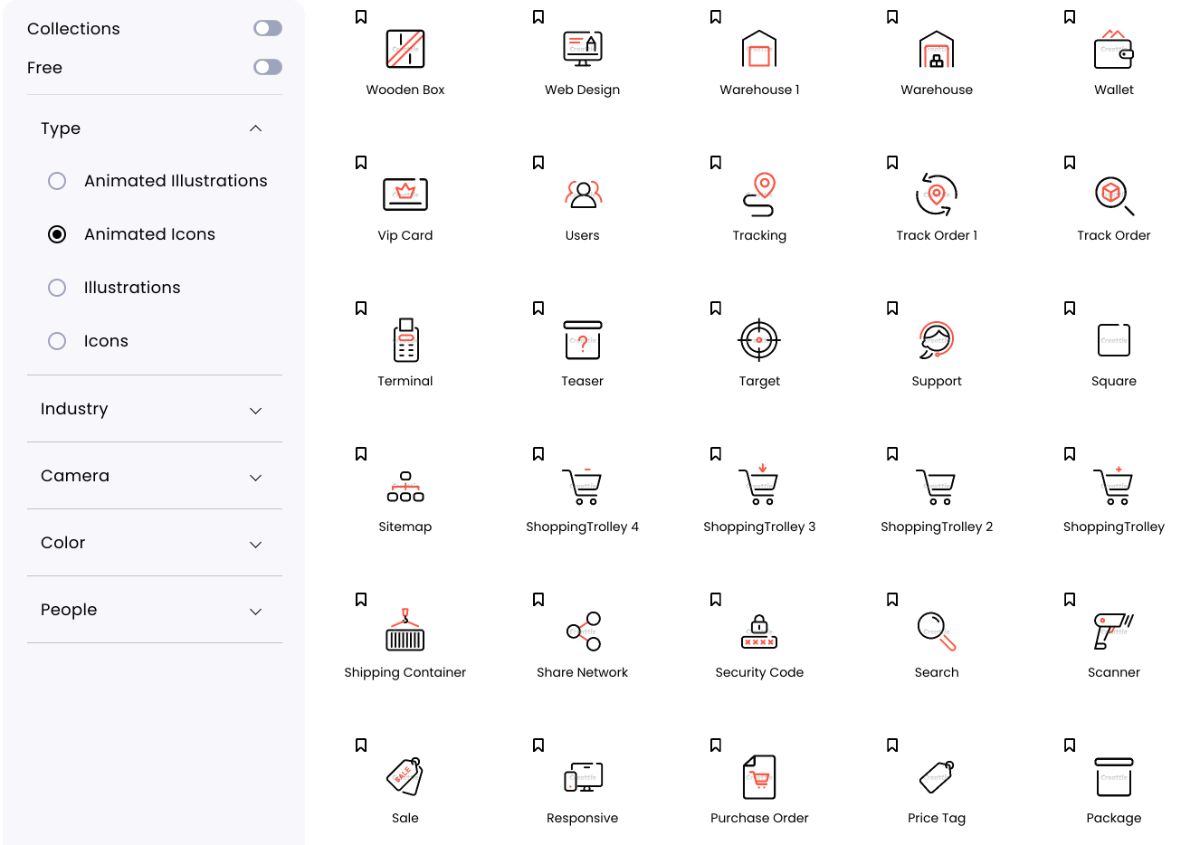
Creattie offers marketers, brands, and web developers access to an extensive library of high-quality Lottie animations. Each animation has multiple options and numerous color variations to choose from.
Lordicon
Lordicon is one of the most popular and widely uses icon libraries online. However, while the selection is pretty solid, you need to pay a monthly fee to access all the designs. In addition, the customization capabilities are limited; you can only change a few colors and adjust the borderline stroke.
Icon8
Icon 8 is another popular option, but like Lordicon, the designs are all over the internet. If a website isn't using a pre-built icon from WordPress, chances are they source their icons from Icon 8 or Lordicon.
Try Creattie for Free
Lottie animations from Creattie can be seamlessly added to all types of online content and work perfectly for various industries. Creattie is free to use, no need to create an account or commit to a monthly contract. Lottie is the future of web animations, and Creattie gives you access to a library of pre-built designs ready to increase engagement and boost conversion rates. Visit our library of animations today for an essential addition to your design toolkit.




