Every eCommerce store needs an animated shopping cart to encourage checkouts and drive engagement. In this post, we provide 5 examples from a Lottie library, cover the advantages of animating your shopping cart, and how to implement them into your online store.
5 Animated Shopping Cart Icon Examples
Below are 5 animated icons perfect for any online store. Each offers a unique design and animation to encourage user interaction.
Shopping Cart Icon
The Shopping Cart icon features a traditional design with minimal line work. As a result, your users will have no trouble understanding the icon’s purpose and locating their shopping cart when they need to check out.
You can choose from 3 different animation styles in the Lottie library. Style B is a great option for a simple, minimalistic eCommerce store that focuses attention on products. The subtle, tilting animation is just enough to remind them that they’ve left items in their cart.
Shopping Basket Icon
We love the Shopping Basket icon for eCommerce stores that sell small-ticket items or food products. The basket design reminds us of shopping at the local corner store or neighborhood market.
The swinging animation provides a sense of urgency to your customers, encouraging them to return to the checkout page or purchase another product.
Shopping Trolley Icon
The Shopping Trolley icon is similar to the Shopping Cart but with more intricate design and animation options.
Styles A and B include a rotating plus sign that encourages users to add items to their cart. The animation could be triggered once a customer adds an item to their cart, improving their shopping experience.
Our favorite Shopping Cart icon option is Style J. We think this icon would look great on an eCommerce website offering art or handmade products.
Secure Online Shopping Bag
Security is one of the top concerns for many of your shoppers. So whether you are selling cyber security products, SaaS, or handling sensitive information, the Safe Online Shopping icon is the perfect choice for your shopping cart icon.
The pulsing shield and animated checkmark instill a sense of security in your online customers. Subtle reminders that you are taking extra steps to protect their information help improve buyer confidence and encourage repeat customers.
Animated Bag Icon
Our last featured Lottie shopping cart icon is the Animated Bag. The icon is an excellent choice for clothing or other consumer goods but also can be used in just about any eCommerce store.
The Bag icon is our most engaging shopping cart animation with 3 separate components that move in harmony to drive higher checkout rates.
Advantages of Animating Your Shopping Cart
A shopping cart is an essential part of every online store; you need to have an icon that gives users a way to get back to the checkout page. Adding animation offers various advantages that will lead to more conversions. We outline the 4 most significant below.
Lower Cart Abandonment Rates
Multiple eCommerce studies place the average cart abandonment rate at 68%. While animation won’t fix a poor checkout experience, it serves as one of the only ways to remind a user to check out before leaving the page.
Increase Shopping Cart Awareness
Many cart abandonments happen by accident. Our everyday lives have no shortage of distractions, surfing the web is no exception. Motion can serve as a reminder to checkout while browsing your store or the next time they visit.
Differentiate Your Online Store from Competitors
Including animation in your designs provides an incredible amount of value at a low cost. By simply including Lottie animations, your pages keep users entertained, engaged, and look different from your competition.
Improve the Overall Shopping Experience
Providing your customers with an accessible and enjoyable purchasing experience is at the heart of UX design. An animated shopping icon stands out on the webpage and can be utilized to make online shopping more entertaining.
How You Can Use an Animated Shopping Cart Icon
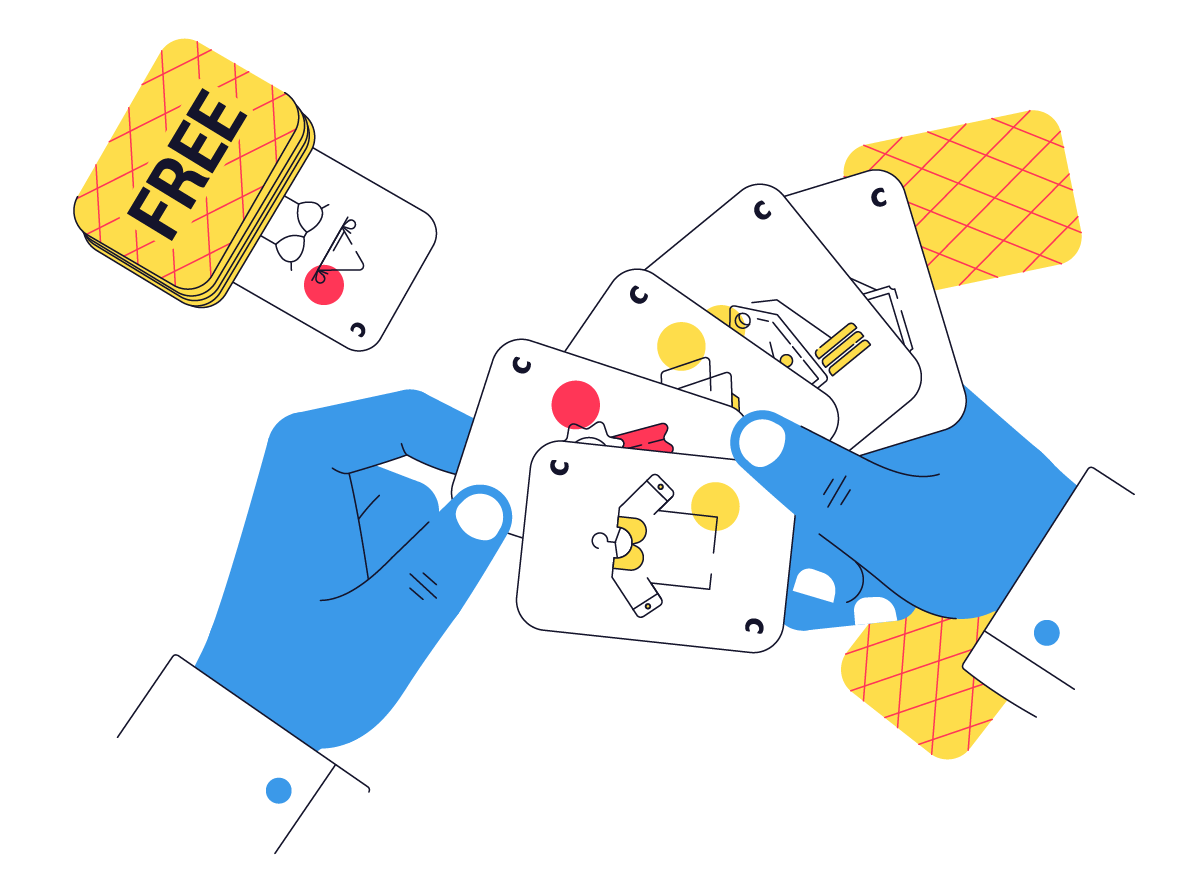
Animation allows you to increase the value of your shopping cart icon. First, you can trigger the motion script whenever a user adds an item to the cart. When your customer clicks your ‘Buy’ button, they will be redirected to a checkout page and experience a satisfying animation that encourages future purchases.
As we’ve mentioned, an animated cart can also be a reminder. You can set the script to run every couple of seconds, beginning when they abandon their shopping cart. You can also set the animation to run once the user revisits your store after exiting the web page or browser.
Many eCommerce developers choose not to incorporate these functions into their designs because it slows down page load speeds. Lottie is incredibly small and won’t bog down your pages, allowing you to include engaging elements in your designs.
How to Add an Animated Shopping Cart Icon to My Website
Another advantage of working with Lottie is the ease of incorporating the content into a broad range of web development tools.
How do You Add an Animated Shopping Cart Icon in HTML and CSS?
There are two ways to use a Lottie shopping cart if you are coding without a web builder. You can embed the code directly into your HTML or add the .JSON animation file to your directory. Both methods allow you to customize the basic attributes of the animation by changing the properties.
Running Lottie animation scenarios requires some additional coding. Check out this article from CSS Tricks to learn how to customize the animation triggers to improve the user experience.
How to Add on WordPress?
The most popular CMS platform allows you to utilize Lottie animation in your eCommerce store. You can either download a custom code editor like Simple Custom CSS and JS plugin to embed to code or use a Lottie plugin to upload the .JSON file.
If you use a WordPress web builder, you can use a plugin that offers additional functionality. Elementor Pro has Lottie and .JSON compatibility built-in, or you download the Premium Addons for Elementor.
Lottie isn’t built into the Divi Theme, but you can use the 3rd party plugin, Divi Supreme Plugin. Check out our full-length Divi tutorial here.
Does Lottie Work with Other CMS Platforms?
Every major CMS supports Lottie animation either through a custom HTML editor or an application. You can check out our blog for in-depth tutorials on Shopify, Wix, Webflow, Squarespace, and Weebly.
Where Can I Download an Animated Shopping Cart?
Creattie is the best place to find premium Lottie animations, including shopping cart icons. The library has an extensive selection of high-quality, industry-specific designs with full customization capabilities directly from the platform.
Final words
If you are ready to start decreasing shopping cart abandonment rates and driving engagement in your online store, head to Creattie’s online Lottie library. We’ve given you just 5 animated shopping cart icon examples, but there are thousands more premium designs that can help improve your shopping experience.




